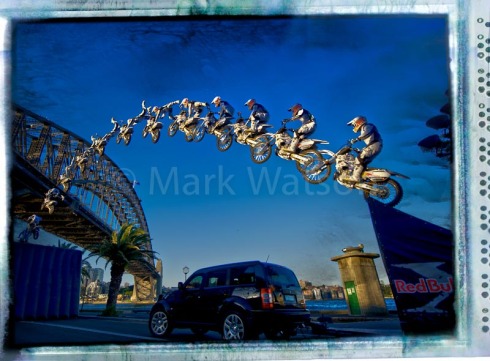Steve Hooker (AUS) successfully clears the Olympic Pole Vaulting qualifying height, reigniting his passion to defend his Olympic gold medal. (Photographed on remote Nikon D3s + Nikkor 16mm fisheye and PocketWizard FlexTT5; fired by Nikon D4 + PocketWizard MiniTT1 (ISO 64000, 1/800 sec @ f/2.8)
So here’s the deal… I have spent many nights on hotel room floors with My Nikon cameras and PocketWizards going through hours of trial and error, mainly for two reasons.
1. To remote trigger different Nikon cameras using a number of triggering systems, with the main objective to fire a second remote camera at the exact same time as the camera in-hand fires
2. To Hypersync a number of flashes to obtain full power flash at up to 1/2000th sec
Here in this post I am going to give one of those secrets away… how to remote trigger a Nikon camera using a ‘master camera’… and it is not a simple as many may think. I had it all figured out when I was using PocketWizard’s MultiMax transceivers, however the move to the ‘brilliant’ TT1 and TT5’s offered new challenges. On the positive side, high-speed-sync and hypersync became available and additionally I can utilise my entire Nikon creative lighting system, including full manual control of multiple off camera flashes. But on the down-side, the TTL metering seemed to create massive complications in using the ‘Mini’ radio transmitters and ‘TT5’ transceivers as simple triggers to fire remote cameras etc.
After many hours of trying to figure out the nuances, and with many questions still unanswered, I can now present to you a step by step guide for triggering a ‘remote camera’ using a ‘master camera’
Step 1. Adjust your settings on your remote camera to suit. I prefer to use full manual exposure if I am able and often I am using a fisheye lens and so also prefer to manually focus… this avoids the complication of the triggering system activating the remote camera AF system and therefore the camera not firing at the exact moment you require or becoming out of sync with your master camera… so ideally pre-focus the remote camera where you expect to need your focal point (BONUS TIP… gaffa tape your focus ring to avoid vibration, stray birds, clumsy athletes, stupid art directors or random bumps and knocks shifting the focus of a camera that you have placed in a stupidly-hard-to-get-to-location) Should you require an automated exposure setting and/or Auto-focus tracking etc, then this system will also work but not quite as instantaneous and affective.
Step 2. Adjust your remote camera’s continuous firing speed to match that of your ‘master camera’… (e.g. Master camera = 9 fps / then remote camera should = 9 fps) … this means you won’t end up out of sync with your firing sequence. If you only require a single frame… then your life is easy.
Step 3. Plug your PocketWizard Mini TT1 into your computer and open the PocketWizard Utility. Within the Pocket Wizard Utility, select the settings tab and then select either Configuration 1 or Configuration 2 (These settings refer to C1 and C2 on your PocketWizard Mini TT1 and so you can leave one Configuration as your default flash/strobe setting whilst setting the other as a remote camera/trigger setting.)
Step 4. Select the ‘Misc’ tab and tick the box for ‘Basic Trigger’… this will now override your TTL settings and ensure the PocketWizard Mini TT1 simply fires as a simple radio-transmitter. THIS IS IMPORTANT (Should you not choose ‘Basic Trigger, then your PocketWizard Mini TT1 will still fire your remote camera… BUT only up to your max standard flash/strobe sync speed (1/250th on Nikon D3s or D4) as the PocketWizard Mini TT1 will then transmit a high-speed-sync signal that will not fire your remote camera.)
Step 5. Select the ‘Channel’ tab and choose a channel you would like to transmit on (You will notice the Control TL Channel is greyed out… as you are using your PocketWizard Mini TT1 now as a basic trigger.
Step 6. Click on ‘Apply Changes’ at the bottom of the page and wait for the PocketWizard Utility to eject and then re-mount your PocketWizard Mini TT1
Step 7. Unplug the PocketWizard Mini TT1 and fix to the hotshoe of your ‘master camera’
Step 8. Plug you PocketWizard FlexTT5 into your computer and open the PocketWizard Utility Application.
Step 9. Select the ‘Settings’ tab and then select either ‘Configuration 1’ or ‘Configuration 2’… this should be the same Configuration as the one you adjusted on your PocketWizard MiniTT1
Step 10. Select the ‘Misc’ tab and tick the box for ‘Basic Trigger’… THIS IS IMPORTANT as your Pocket wizard will confuse itself trying to use TTL otherwise and will play funny-buggers (technical term) and your remote camera will either not fire, will fire after a few seconds delay, or will only re-fire once the camera’s metering system is turned off) … not much use of photographing sports or wildlife.
Step 11. Select the ‘Channel’ tab and choose a channel to ‘Recieve’ on (Obviously this must be the same channel as the PocketWizard Mini TT1 is transmitting on)… NOTE… make sure you adjust the ‘Receive’ channel at the bottom, not the ‘Transmit’ channel at the top. (You will notice the Control TL Channel is greyed out in both ‘Transmit’ and ‘Receive’ mode … as you are using your PocketWizard FlexTT5 now as a basic transceiver.
Step 12. IMPORTANT: Fix the PocketWizard FlexTT5 to the hotshoe of the ‘remote camera’ (I do not know why this is necessary as it should now be acting as a basic receiver with no TTL control … but trust me – DO IT! if you want the remote camera to work)
Step 13. Plug the appropriate PocketWizard camera cable (For Nikon D3s US CAT # 802-454) … 10 Pin remote cable for most modern Nikons (if you are electrically minded you can even make your own) into the P1 socket on your PocketWizard FlexTT5 (funnily enough it has a little picture of a camera next to it) and plug the other end into your camera’s 10-pin socket…. make sure your screw the cable into the camera.
Step 14. Turn both cameras on and fire your ‘master camera’…. your ‘remote camera’ should fire at exactly the same time.
Now go and have fun.